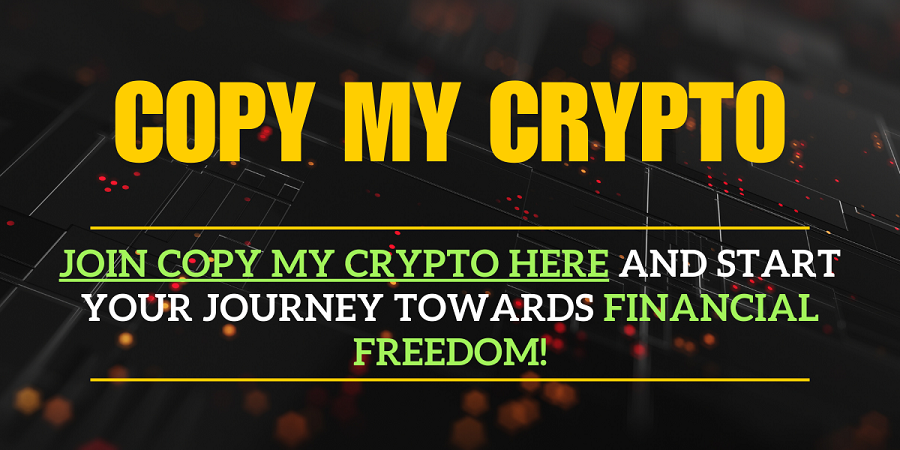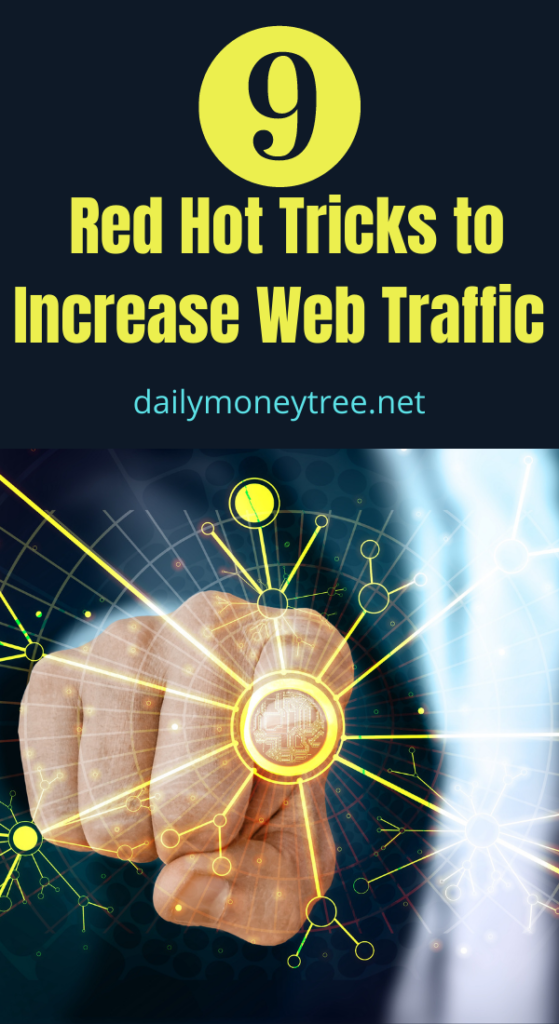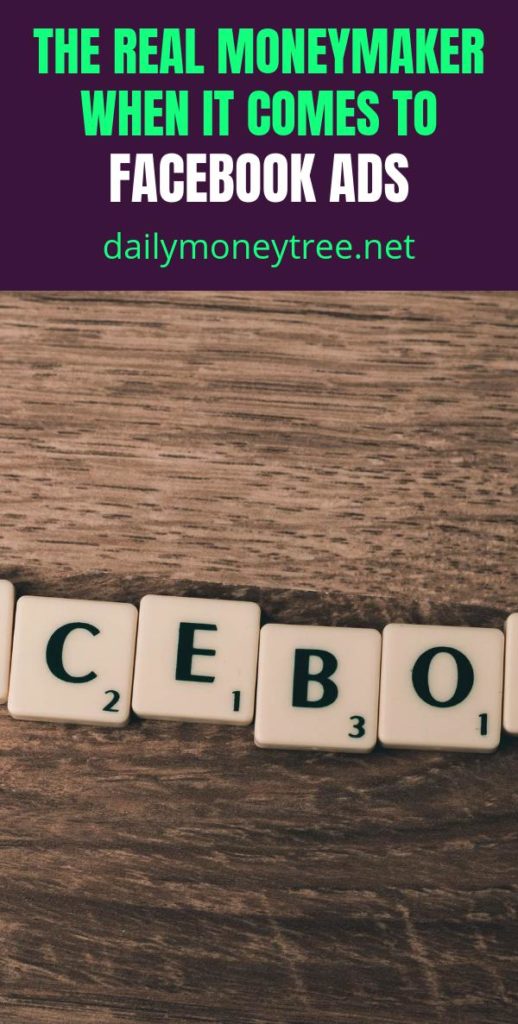Clubhouse is the new social platform that allows you to communicate with other users through audio. Everyone talks about it, some participate, others observe from afar. This is a guide for you so that you can get an idea of what Clubhouse is, its interesting potential, and why to use it!

What is Clubhouse?
Clubhouse is the social platform created by Paul Davison and Rohan Seth and launched in April 2020 by Alpha Exploration Co. The app reached a valuation of 1 billion dollars in January 2021 and is growing in popularity. Its main function is to create rooms, or thematic rooms, where you can talk to other users only through audio. Let’s take a practical example: are you interested in marketing issues? Great, you have two options:
Create a room
and also assume the function of the moderator of the room. Then we will see the differences with events and clubs. You can either program and schedule the rooms (thus creating an event) or start them immediately. When you create and start a room, you automatically find yourself on stage and you can decide whether to appoint other moderators or who to put on stage. Bringing a person onto the stage is equivalent to giving them the opportunity to speak and interact. Finally, you can decide whether to leave a person on stage or move them to the audience.
Participate in rooms
created by other users. In this case, to be able to talk and interact with the room, you will need to raise your hand by pressing the icon that you see at the bottom right and wait for the moderator to invite you to go on stage. As soon as you get on stage, automatically, you have the microphone on. To avoid unpleasant interference, always remember to change it (ie disable it by putting the “mute” option) and reactivate it only when you actually intervene.
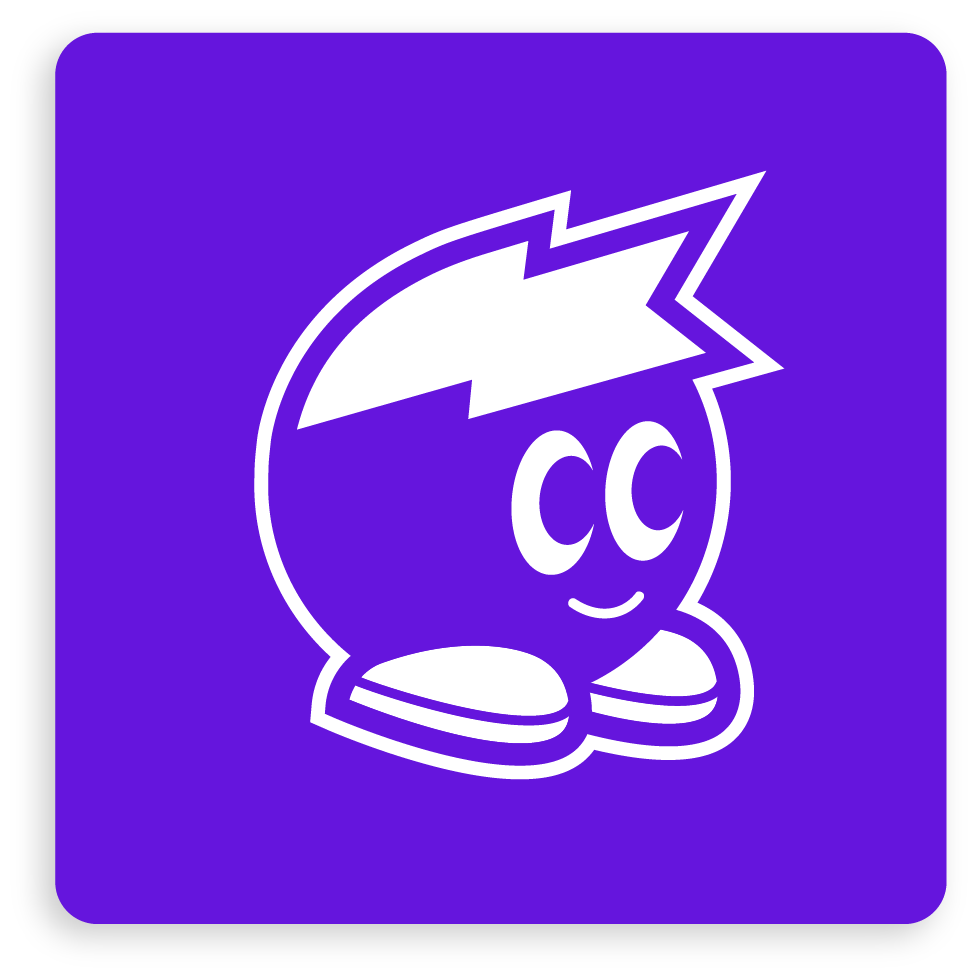
How to access Clubhouse
Clubhouse can only be accessed by invitation and, for now, it is possible to download the app only on the App Store, therefore only for those with an iOS device, such as an iPhone, an iPad etc. Since the birth of Facebook (but also before) we have been used to social media and messaging apps that allowed everyone to sign up by entering their credentials such as: name and surname, email, telephone number. Except for some age restrictions in the case of minors, we could all access the most popular social platforms of the moment. Clubhouse? A totally different approach follows. The new audio messaging app, still in beta, gives users the ability to subscribe only after receiving an invitation from another subscriber.
Alternatively, if you have not yet received the invitation, you can still subscribe, be included in the waitlist (waiting list) to book your username. I recommend that you do so, so that you have more choice and wait for another user already registered on Clubhouse to move you from the waiting list and allow you to log in. Within your profile, once logged in, the name of the person who invited you or who made you access through the waiting list will appear. So to use the app you will need to:
- Go to the App Store and download “Clubhouse”;
- Enter your address;
- Choose your username;
- Wait for someone’s invitation or to be moved from the waiting list.
Your invitation will arrive, but in the meantime be patient and start booking your seat!
Received your invitation? Set up your profile and log in
Already got your invitation? Great, proceed:
- Click on the link sent by the person who invited you;
- Insert a profile photo;
- Complete your bio by entering your description and, if you have them, the links to your Instagram and Twitter profiles;
- Select your fields of interest;
- Follow the profiles of people similar to your fields of interest, professional sector, or who in any case intrigue you.
At this point you can start a conversation directly with your followers or enter a room and talk to the users inside.
Clubhouse: is there an Android version?
If you have a smartphone that uses the Android operating system you are probably wondering if and when a special version will be released. Good news! Paul Davison and Rohan Seth seem to have plans to develop the version of Clubhouse for Android. Yes, I know, nobody likes to wait, but what do you say? Waiting makes everything more beautiful. In the meantime, continue to inform yourself and read in the next paragraphs not only how to create a room, but also the strategies to get your invitation.
How to create a room
As I have already explained to you in the previous paragraphs, the room is nothing more than a thematic room that one or more moderators manage. You will recognize the moderators because they will have a symbol with a kind of green asterisk next to their image. In addition to the moderators, inside the room you will see the speakers, that is, the people who speak inside the room. Immediately after the speaker box, you will notice the people listening, sometimes divided into two groups: those followed by the speakers and the others.
Inside the rooms, listening users can decide to raise their hand by pressing the icon at the bottom right that depicts a hand and wait for the moderators to make them go up on stage together with the speakers so that they can speak. To create a room you will need to:
- Go to the main screen and press the green icon that shows the “Start a room” option;
- Choose the title for the room in the “Add a topic” section;
- Set the visibility of the room: open, social, or closed. The first is open to all users, the second to the users we follow, and, finally, the third is private, i.e. aimed at a single group of users.
How to create an event
An event resembles a room in all respects, except that a room is started immediately, while an event is scheduled to start at a predetermined time and day. You can create an event by following these simple steps:
- Click on the calendar icon located at the top right of the main screen;
- A sort of program will open with the events scheduled under the heading “Upcoming for you”);
- Press the icon depicting the calendar with the “+” symbol at the top right;
- Now create your event: decide the topic, the title, and the moderators if you want to “lead” the room together with other people.
- To start the event, select “My events” from the usual icon with the calendar, press the event, and then click the “Start a room” option.
Once the event has been created, your followers will receive a notification that will notify them of the event with the related details.
What is the “Club” Option?
On Clubhouse it is possible to create a club, that is a closed group accessible only to a certain number of users. The club benefits from additional functions compared to the classic rooms. In fact, one of the differences is that within the club it is possible to record the content of the thematic rooms, a practice that is currently absolutely prohibited in the classic rooms, and you risk being banned from the platform.
Not everyone can create a club, to do so you need a specific request and prove that you are a user who actively uses Clubhouse, having created at least three thematic rooms per week. If you meet these requirements and want to create a club:
- Go to your profile;
- Press on “Settings”;
- Go to the FAQ / Contact Us;
- Click on “Request a Clubhouse Club”;
- You will be sent back to the airtable.com platform;
- Provide the requested information about the club you intend to create;
- Wait for confirmation from Clubhouse.
How to join a Clubhouse room
Joining a room on the Clubhouse is really simple: by starting the application you will find yourself in the main screen where the rooms active at that moment will appear. What you have to do is simply click on the room… good listening!

How to receive the Clubhouse invitation
Maybe you have already received your invitation and are experimenting with the application or for now you are still waiting for someone to invite you. Those who join Clubhouse usually have two invitations to share, however, if users are particularly active on the platform, it is possible that they will receive other invitations.
Often digital entrepreneurs, content creators, and users of the social platforms share the possibility of giving invitations through their social media, so if you want your invitation I suggest you do some networking with your contacts and see if there is. someone who is distributing them. In the meantime, stay up to date on the news, continue to study the platform and you will see that in no time at all you will be on Clubhouse starting your room!
How to monetize Clubhouse?
This is a much discussed topic, everyone is wondering but how will Clubhouse monetize? or How can I make money on Clubhouse?
In recent times I have read many theses and statements, but the most appropriate thesis on the subject is the monetization of content, a bit Twitch style with subscriptions, paid rooms through tickets, donations. Clubhouse is a great tool for content creators and it wouldn’t be wrong to get paid to share valuable and easily accessible information.
Surely Clubhouse can be a good stage for content creators who can make themselves known and convey traffic to other channels and increase the use of podcasts. The Clubhouse user is already more used to listening and the step towards the podcast is short.
How to write a winning BIO on Clubhouse
You have 2550 characters available, use them well and avoid writing a similar BIO and linkedIn. You cannot insert clickable links but you can show URLs. The Bio is very important because, especially for users who do not know you, it is your business card.
You can use it to talk about what you specialize in, what you like to do, and how you can be helpful in a conversation.
Use spaces and colored icons to divide paragraphs. I’ll give you a little “TIP”: if you organize rooms with a certain frequency and with a distinctive title, write it in the BIO, so that you can give your followers an appointment.
How to grow a Clubhouse profile
I recommend that you use a nice, very colorful image, because the app’s background color is fairly neutral. You can see how I use mine, find me on Clubhouse as @gianniko
Only follow those you think are really useful: because the rooms where your “following” participate will appear on the stream and if you follow everyone a little, you will have many arguments that you are not interested in and in which you will never participate.
Use Clubhouse for networking, it is very important to meet and meet new people. I advise you to avoid spamming around, learn to give a brief description of yourself when you introduce yourself, without being invasive and inadequate, for example: “Hi, I’m Giannicola and I deal with advertising on big brands” – who is interested will go and see my BIO and will evaluate in full freedom to follow me or not.
Share useful, valuable information, tell your experience and don’t preside over all the rooms. I have also seen quite well-known characters who, to collect followers, passed in different rooms to say hello and not offer great ideas. Of course, the followers took them because they are known but not offering value I don’t know what they will need.
Use BIO well, don’t celebrate yourself and use a pinch of irony.
Everyone is looking for followers, especially Influencers (Youtubers, TikTokers, Instagrammer) who have large numbers on other channels but do not have their audience on Clubhouse. Think of those who have hundreds of thousands of followers under the age of 18, nobody knows them on Clubhouse!
Avoid exchanging / buying followers because they will not help you, on the contrary try to be focused on a specific GEO and to bring value.
Why use Clubhouse?

After the explosion of TikTok, we are witnessing another boom: Clubhouse. I was immediately enthusiastic about Clubhouse because I believe that this new platform has interesting potential that we will explore day after day.
The saturation of the screens, rich in content, gives way to a great protagonist: audio content. Enjoyable peacefully while we are engaged in other activities, in our busy lives, audio content will occupy an increasingly important place. Clubhouse has interpreted this trend at its best and it is no coincidence that the platform is having this huge success.
Furthermore, you can take advantage of the fact that users on Clubhouse are still relatively “few” and it will be easier for you to get noticed and interact with the contacts that interest you. In an informal way, you can tell about yourself, your profession, your business and what you do. Tell your story, be careful, don’t sell or annoy other users with unsolicited advertising. But here, it is possible to make yourself known even without carrying out advertising campaigns … for those I refer you to the use of Facebook Ads. Seriously, this is important:
Clubhouse is a social platform where you chat informally, doing self-promotion in an annoying way would not be a smart move. Have you already joined Clubhouse? Or are you waiting for your invitation?
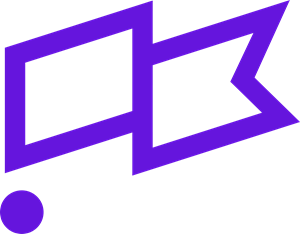
CLUBHOUSE FAQ